About
This project presents a simple Math Service and Client Application demonstration that implements error handling on the service and communications of its errors to the client. The Math Service is a self-hosted (service host) WCF application launched and managed with a simple console interface. The client “tester” has a simplified GUI user interface to quickly demo and test the service (Windows Form Application). The GUI has features to add, subtract, multiply, and divide two numbers (integers). The GUI does basic data validation then sends a request to the math service. After it receives the results from the math service, it displays the calculation result or any received error messages (faults) to the user. The objective of this project was not to demo a calculator application but the handling of errors on a service.
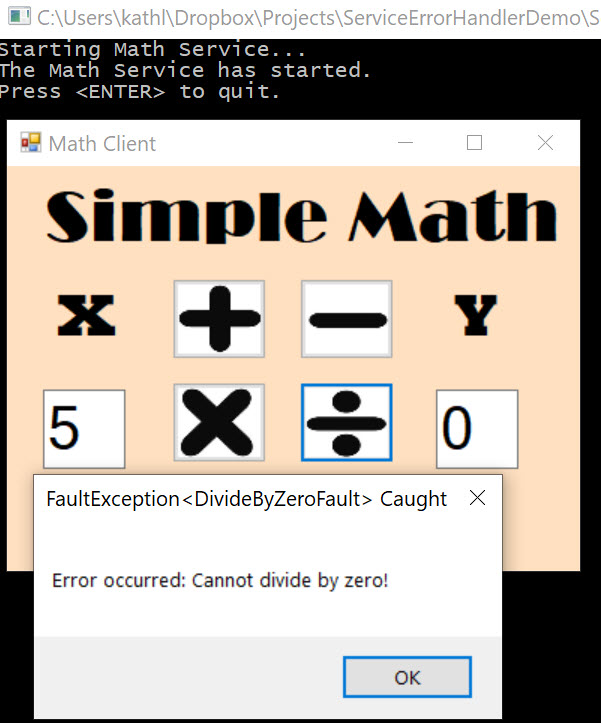
Architecture
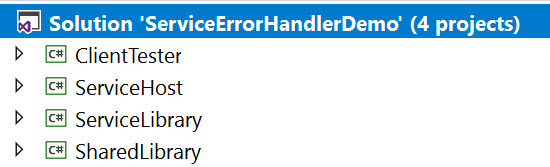
The demo project consists of these component topics:
- Shared Class Library Project “SharedLibrary”
- IMathService (Interface for Service)
- DivideByZeroFault (Class describing a WCF Exception as a Fault)
- GenericFault (Class describing a WCF Exception as a Fault)
- Service Class Library Project “ServiceLibrary”
- MathService (Code that Implements the Service Interface)
- ServiceErrorHandler (Code that Implements Service Error Handling)
- config (Configuration Reference for Service Host)
- Reference to the Shared Class Library
- WCF Service (Host) Application Project “ServiceHost”
- Program (Starts, Manages, Stops the Service)
- config (Configuration for Service Host)
- Reference to the ServiceLibrary
- Client “Tester to Service” Windows Form Application Project “Client”
- Reference to the Shared Class Library
- Main Form GUI User Interface
- Form Code – Processes GUI User Interface
The service interface is defined not in the service application but in a Shared Library. This library defines the interface contracts for the math services (ex: Add) and is referenced by both the client and service host projects. Since exceptions (errors) are really faults in WCF services, two custom error (fault) class models are defined in the shared library so that the client can understand and process the faults (errors).
The ServiceLibrary implements the math service and contracts as defined in the SharedLibrary. The ServiceHost is a simple console application that is responsible for starting the math service, hosting, and managing the service (self-hosted). The service is also implemented as “PerCall” where each service call spins up a separate instance to respond to the client requests.
A client “tester” windows form application tests the service and provides output to the user in a simple GUI. Errors are transmitted by the service to the client and because of the SharedLibrary model, it can understand the objects and alert the errors to the user with dialog windows.
Shared Class Library
A Class Library project (SharedLibrary) was added to my Visual Studio solution. This library is shared amongst the client and the service. The code is available on GitHub [here].
IMathService (Interface for Service)
The ServiceContract for the simple Math service contains the following operation contracts.
- int Add(int a, int b);
- Adds two values, returns the calculation to the caller
- int Subtract(int a, int b);
- Subtracts two values, returns the calculation to the caller
- int Multiply(int a, int b);
- Multiplies two values, returns the calculation to the caller
- int Divide(int a, int b);
- Divides two values, returns the calculation to the caller
Discussion
Each of the interfaces are labeled with the attributes of [FaultContract(typeof(GenericFault))] so that any exception caught on the service can be packaged as a fault object and sent to the caller with the detailed information regarding that exception. Furthermore, with the Divide operational contract, another fault contract [FaultContract(typeof(DivideByZeroFault))] is specified so that it can catch and return “Divide By Zero” exceptions in a detailed fault model instead of the generic one.
The code is available on GitHub [here].
/// <summary>
/// IMathService
/// Interface definitions for the math service
/// </summary>
[ServiceContract]
public interface IMathService
{
/// <summary>
/// Add
/// Math addition
/// of two value types
/// </summary>
/// <param name="a">first value</param>
/// <param name="b">second value</param>
/// <returns>a value of the same type</returns>
[FaultContract(typeof(GenericFault))]
[OperationContract]
int Add(int a, int b);
/// <summary>
/// Subtract
/// Math subtraction
/// of two value types
/// </summary>
/// <param name="a">first value</param>
/// <param name="b">second value</param>
/// <returns>a value of the same type</returns>
[FaultContract(typeof(GenericFault))]
[OperationContract]
int Subtract(int a, int b);
/// <summary>
/// Subtract
/// Math multiplication
/// of two value types
/// </summary>
/// <param name="a">first value</param>
/// <param name="b">second value</param>
/// <returns>a value of the same type</returns>
[FaultContract(typeof(GenericFault))]
[OperationContract]
int Multiply(int a, int b);
/// <summary>
/// Divide
/// Math division
/// of two value types
/// </summary>
/// <param name="a">first value</param>
/// <param name="b">second value</param>
/// <returns>a value of the same type</returns>
[FaultContract(typeof(GenericFault))]
[FaultContract(typeof(DivideByZeroFault))]
[OperationContract]
int Divide(int a, int b);
} // end of class
DivideByZeroFault (Class for Error/Exception/Fault Object)
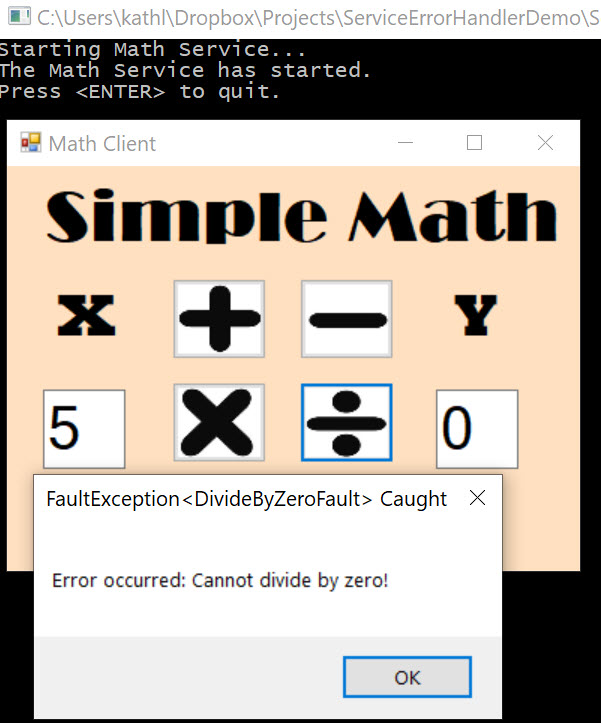
The DivideByZero class represents a fault (exception) object in the application. Specifically, it is meant to model a DivideByZero Exception that was caught and handled on the service when the math caller, client application, sends a request to divide a number by zero. This class had only one property, the Reason for the fault. The property is completed by the service application when it packages its exceptions as faults to send to the client caller.
The code is available on GitHub [here].
/// <summary>
/// DivideByZeroFault
/// Fault object model
/// for errors (Divide By Zero Exceptions)
/// with dividing by zero
/// </summary>
[DataContract]
public class DivideByZeroFault
{
[DataMember]
public string Reason { get; set; }
} // end of class
GenericFault (Class for Error/Exception/Fault Object)
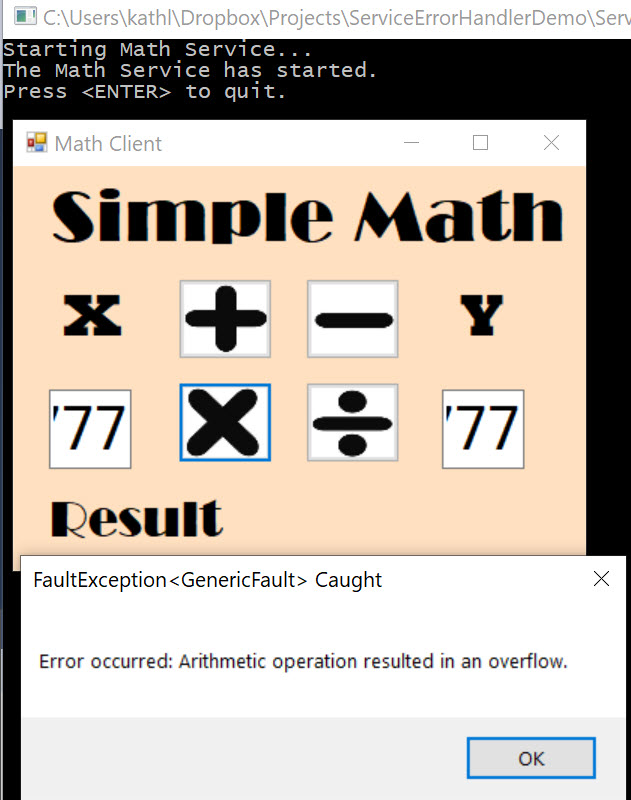
The GenericFault class represents a general fault (exception) object in the application. Specifically, it is meant to model any exception that was caught and handled on the service when the client caller requested a math calculation. Per design, the more specific exception “DivideByZero” is caught by the service and handled as a “DivideByZero” fault object rather than the generic fault. This class had only one property, the Reason for the fault. The property is completed by the service application when it packages its exceptions as faults to send to the client caller.
The code is available on GitHub [here].
/// <summary>
/// GenericFault
/// General Fault object model
/// for all exceptions on service
/// for client to understand.
/// </summary>
[DataContract]
public class GenericFault
{
[DataMember]
public string Reason { get; set; }
} // end of class
Service Library
A class library describing the service implementation of the interfaces was added to my Visual Studio solution. Separating the service implementation from the host application project, provided one more level of abstraction and separation to better organize the solution. The code is available on GitHub [here].
MathService (Code that Implements the Service Interface)
The service implementation code has service behaviors configured to allow for multiple instances were each service call connects to a new service instance. The service library references a shared class library called “SharedLibrary” that contains the interface contract definition for the service. This code implements the contracts for the IMathService interface. The MathService class also inherits from the ServiceErrorHandler class (discussed in the next section) to allow generic exceptions on the service to be handled and communicated as faults to the client callers. The code is available on GitHub [here].
Service Interface Implementation Methods
The service implementations are described below.
Add
Performs the add mathematical calculation and returns the result to the user. Catches all exceptions and throws them so the ServiceErrorHandler can package them as faults and return to the caller.
/// <summary>
/// Add
/// Adds two values
/// Errors: Generic
/// </summary>
/// <param name="a">first value (int)</param>
/// <param name="b">second value (int)</param>
/// <returns>the sum of the two values (int)</returns>
public int Add(int a, int b)
{
try
{
checked
{
return a + b;
}
}
catch (Exception)
{
throw;
}
} // end of method
Subtract
Performs the subtract mathematical calculation and returns the result to the user. Catches all exceptions and throws them so the ServiceErrorHandler can package them as faults and return to the caller.
/// <summary>
/// Subtract
/// Subtracts the two values
/// Errors: Generic
/// </summary>
/// <param name="a">first value (int)</param>
/// <param name="b">second value (int)</param>
/// <returns>the result of subtracting two values</returns>
public int Subtract(int a, int b)
{
try
{
checked
{
return a - b;
}
}
catch (Exception)
{
throw;
}
} // end of method
Multiply
Performs the multiple mathematical calculation and returns the result to the user. Catches all exceptions and throws them so the ServiceErrorHandler can package them as faults and return to the caller.
/// <summary>
/// Multiply
/// Multiplies the two values
/// Errors: Generic
/// </summary>
/// <param name="a">first value (int)</param>
/// <param name="b">second value (int)</param>
/// <returns>the multiplication result</returns>
public int Multiply(int a, int b)
{
try
{
checked
{
return a * b;
}
}
catch (Exception)
{
throw;
}
} // end of method
Divide
Performs the divide mathematical calculation and returns the result to the user. First catches “Divide by Zero” exceptions and throws them as new fault objects (DivideByZeroFault). Then catches all other exceptions and throws them so the ServiceErrorHandler can package them as faults and return to the caller.
/// <summary>
/// Divide
/// Divides the two values
/// Errors: DivideByZero, Generic
/// </summary>
/// <param name="a">first value (int)</param>
/// <param name="b">second value (int)</param>
/// <returns>the result of the division</returns>
public int Divide(int a, int b)
{
try
{
checked
{
return a / b;
}
}
catch(DivideByZeroException)
{
// Create new Fault Object
DivideByZeroFault fault = new DivideByZeroFault()
{
Reason = "Cannot divide by zero!"
};
// Throw the Fault Exception object to client
// Note: You need to do this format otherwise you will get the general message below:
// The creator of this fault did not specify a Reason" exception.
throw new FaultException<DivideByZeroFault>(fault, new FaultReason(fault.Reason));
}
catch (Exception)
{
throw;
}
} // end of method
ServiceErrorHandler (Code that Handles Exceptions as Faults)
The service-wide error class ServiceErrorHandler handles all exceptions that are thrown from the service. The MathService class inherits from this class and throws exceptions directly so that this class so that it can handle the exceptions. Those exceptions will be sent to clients in the Detail property of the enclosing FaultException<T> object. On the client side, if the FaultContract attribute (example: [FaultContract(typeof(GenericFault))]) is specified in the interface definition, a FaultException for that exception can be differentiated from others in try-catch statements. The code is available on GitHub [here].
The ServiceErrorHandler class implements two required interfaces: IErrorHandler and IServiceBehavior that make the service-wide error handling possible.
IErrorHandler Implementation
Handle Error
This interface method enables error-related processing and returns a value that indicates whether the dispatcher aborts the session and the instance context in certain cases. This can and will shut down the service session and communications to a client under certain circumstances of errors.
public bool HandleError(Exception error)
This method functionality was not implemented in this simple demo project.
Provide Fault
This interface method enables the creation of a custom FaultException<GenericFault> that is returned to the client after a service method throws an exception. Communications protocol have to be duplex for the client to receive the fault. If the service already created and threw a FaultException object (example: DivideByZero), this method will not do any additional processing. However, all exceptions that were not converted to FaultExceptions and thrown by the service, will now be packaged into FaultException<GenericFault> objects.
/// <summary>
/// Enables the creation of a custom FaultException<GenericFault>
/// that is returned from an exception in the course of a service method.
/// Important! Communications have to be duplex for the client to receive the fault!
/// </summary>
/// <param name="ex">The Exception object thrown in the course of the service operation.</param>
/// <param name="version">The SOAP version of the message.</param>
/// <param name="msg">The Message object that is returned to the client, or service, in the duplex case.</param>
public void ProvideFault(Exception ex, MessageVersion version, ref Message msg)
{
// If the Exception was already caught as a FaultException type object,
// we do not need to create a new one
if (!(ex is FaultException))
{
FaultException<GenericFault> fex = new FaultException<GenericFault>(
new GenericFault()
{
Reason = ex.Message
},
ex.Message
);
// Communications have to be duplex for the client to receive the faults
MessageFault fault = fex.CreateMessageFault();
msg = Message.CreateMessage(version, fault, fex.Action);
}
} // end of method
IServiceBehavior Implementation
Add Binding Parameters
Provides the ability to pass custom data to binding elements to support the contract implementation.
public void AddBindingParameters(ServiceDescription description, ServiceHostBase serviceHostBase, Collection<ServiceEndpoint> endpoints, BindingParameterCollection parameters)
This method functionality was not implemented in this simple demo project.
Apply Dispatch Behavior
This interface method provides the ability to change run-time property values or insert custom extension objects such as error handlers, message or parameter interceptors, security extensions, and other custom extension objects. This project uses this method to apply a custom error handler (IErrorHandler) object to every open Channel used by the client to connect to service. Basically, when the client calls the service, it spins up a new instance and attaches the error handler object to the communications channel that it is using.
This behavior can also be placed in a configuration file instead of programmatically attached as shown below. See the Application Configuration section for the code example (which is currently commented out) of using the configuration approach to attaching an error handler to the service behavior. However, it is a good practice to keep the error handler implemented programmatically versus in the application configuration file.
/// <summary>
/// Provides the ability to change run-time property values or insert custom
/// extension objects such as error handlers, message or parameter interceptors,
/// security extensions, and other custom extension objects.
/// This behavior can also be placed in a configuration file instead of
/// programmatically attached as below. See the App.config for an example of
/// using the configuration approach to attaching the error handler to the
/// service behaviors.
/// </summary>
/// <param name="description">The service description of the service.</param>
/// <param name="serviceHostBase">The host of the service.</param>
public void ApplyDispatchBehavior(ServiceDescription description, ServiceHostBase serviceHostBase)
{
IErrorHandler errorHandler = new ServiceErrorHandler();
foreach (ChannelDispatcherBase channelDispatcherBase in serviceHostBase.ChannelDispatchers)
{
ChannelDispatcher channelDispatcher = channelDispatcherBase as ChannelDispatcher;
if (channelDispatcher != null)
{
channelDispatcher.ErrorHandlers.Add(errorHandler);
}
}
} // end of method
Application Configuration App.Config
The application configuration simply sets up the service model configuration including the endpoint, interface contract name, protocol, and the base address for this demo. This configuration must be included where the application is hosted (run) (see next section) and is displayed in this service class library project for reference. The code is available on GitHub [here].
Math Service Host (ServiceHost)
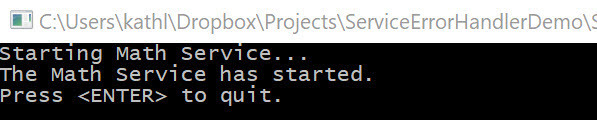
The ServiceHost project is a simple console application responsible for starting, managing, and stopping the Math service. This demo hosts the service using dual binding “wsDualHttpBinding” protocol for duplex binding so the caller can receive faults protocol on a custom port address as described in the application configuration file. The code is available on GitHub [here].
Main Program
The main program is the entry point for the service host application. It creates a ServiceHost object of type described in the ServiceLibrary, opens the host up for connections, and waits for the user to manually close the service (pressing enter in the console window).
static void Main(string[] args)
{
try
{
Console.WriteLine("Starting Math Service...");
// Note: Do not put this service host constructor within a using clause.
// Errors in Open will be trumped by errors from Close (implicitly called from ServiceHost.Dispose).
System.ServiceModel.ServiceHost host = new System.ServiceModel.ServiceHost(typeof(MathService));
host.Open();
Console.WriteLine("The Math Service has started.");
Console.WriteLine("Press <ENTER> to quit.");
Console.ReadLine();
host.Close();
}
catch (Exception ex)
{
System.Diagnostics.Debug.WriteLine(ex.Message, System.Reflection.MethodBase.GetCurrentMethod().DeclaringType.Namespace + "." + System.Reflection.MethodBase.GetCurrentMethod().DeclaringType.Name + "." + System.Reflection.MethodBase.GetCurrentMethod().Name);
Console.WriteLine("An error occurred: " + ex.Message);
Console.WriteLine("Press <ENTER> to quit.");
Console.ReadLine();
}
} // end of main method
Application Configuration App.Config
The application configuration simple sets up the service model configuration including the endpoint, interface contract name, protocol, and the base address for this demo. The code is available on GitHub [here].
<?xml version="1.0"?>
<configuration>
<system.serviceModel>
<behaviors>
<serviceBehaviors>
<behavior name="ServerBehavior">
<serviceMetadata/>
<serviceDebug includeExceptionDetailInFaults="true"/>
</behavior>
</serviceBehaviors>
</behaviors>
<!-- This section is for assigning the Error Handler instead of programatically -->
<!--<extensions>
<behaviorExtensions>
<add name="ErrorHandler" type="ChatService.Error"/>
</behaviorExtensions>
</extensions>-->
<extensions>
<behaviorExtensions>
<add name="ErrorHandler" type="MathService.Error"/>
</behaviorExtensions>
</extensions>
<services>
<service name="ServiceLibrary.MathService" behaviorConfiguration="ServerBehavior">
<host>
<baseAddresses>
<add baseAddress="http://localhost:31001/Math"/>
</baseAddresses>
</host>
<!-- Using dual binding for duplex binding so the caller can receive faults -->
<endpoint address="" binding="wsDualHttpBinding" bindingConfiguration="myHttp" contract="SharedLibrary.IMathService"/>
</service>
</services>
<bindings>
<wsDualHttpBinding>
<binding name="myHttp" maxBufferPoolSize="60000000" maxReceivedMessageSize="60000000">
<security mode="None" />
<readerQuotas maxDepth="2147483647" maxStringContentLength="2147483647"
maxArrayLength="2147483647" maxBytesPerRead="2147483647" maxNameTableCharCount="2147483647"/>
</binding>
</wsDualHttpBinding>
</bindings>
</system.serviceModel>
<startup>
<supportedRuntime version="v4.0" sku=".NETFramework,Version=v4.5"/>
</startup>
</configuration>
Client “Tester to Service” Windows Form Application
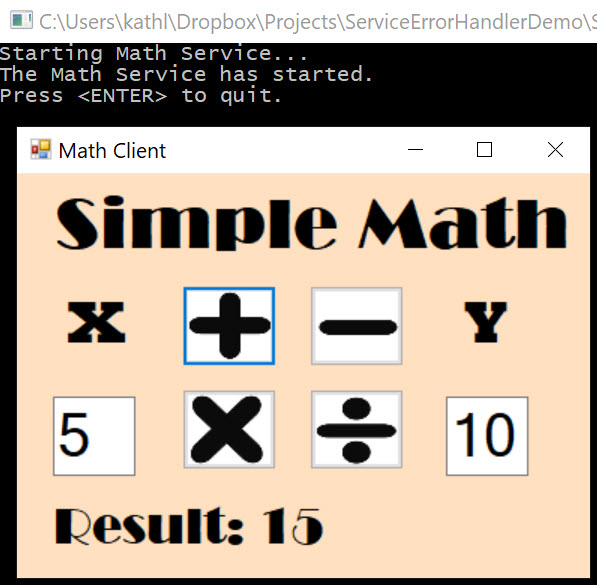
The client “tester to service” is a simple windows form application project in the same solution that connects to the “Math Service” by use of a ChannelFactory proxy to a specified service name that is defined in the client application configuration. The client program will use this proxy to test the OperationContract or methods available in the ServiceContract and return the results to the user on the form window.
The client application shares and references the “Shared Library” – a class library project. It has access to the Service Message service interface to know exactly how it can consume the service with the help of a ChannelFactory proxy (discussed in the next section). The project code is available on GitHub [here].
Features
The client application was meant to only demonstrate consumption of the Math Message service and receive errors, so this client has limited scope of features. The math calculations are not done on the client, but on the service, in order to demo the error handle features. Some of the client application features are:
Simple UI Design
The user interface is simplified to do basic math calculations with the click of a button representing the operation.
Validation
The client validates the parsing of the user data entry in the text boxes, before sending the request to the Math service to process the calculation. The input is parsed to two integer data types.
Error Handling
The client catches specific (DivideByZeroFault) and generic faults (GenericFaults) sent from the service before it catches its own exceptions. It displays the fault (error) information to the user as a message box dialog window.
Form Code
The code behind file is for the client tester and manages the application in one file. A separate business logic/process layer could have been added but the focus of the demo was on the service and consumption, not a UI/UX design. The code behind the form is available on GitHub [here].
Fields
Private fields allow the client to work with the following:
- Numbers X & Y to perform the math calculation
- The result of the math calculation delivered by the service
private int X = default(int);
private int Y = default(int);
private int result = default(int);
Constructors
No customization was implemented for this demo project.
public frmMathClient()
{
InitializeComponent();
}
Events
Add Button Click
This processes the user request to add two numbers. First it calls a helper method to parse and validate the user data entry in the two text boxes before calling the service. The service is called and the method catches the faults from the service, its own exceptions, and displays those errors to the user. If there are no faults, the results are displayed on the main UI.
/// <summary>
/// btnAdd_Click
/// Processes the Add button click event
/// </summary>
/// <param name="sender">not used</param>
/// <param name="e">not used</param>
private void btnAdd_Click(object sender, EventArgs e)
{
// Validate and Parse the User Text Entry
if (!ValidateParseDataEntry())
{
return;
}
// Make a ChannelFactory Proxy to the Service
ChannelFactory<IMathService> cf = new ChannelFactory<IMathService>("myHttp");
cf.Open();
IMathService proxy = cf.CreateChannel();
if (proxy != null)
{
try
{
// Call the Proxy
result = proxy.Add(X, Y);
// Update the Result on the UI
UpdateResult();
} // end of try
catch (FaultException<GenericFault> ex)
{
MessageBox.Show("Error occurred: " + ex.Message, "FaultException<GenericFault> Caught");
}
catch (Exception ex)
{
MessageBox.Show("Error sending message: " + ex.Message, "Error");
}
} // end of if
else
{
// Cannot Connect to Server
MessageBox.Show("Cannot Create a Channel to a Proxy. Check Your Configuration Settings.", "Proxy", MessageBoxButtons.OK);
} // end of else
} // end of method
Subtract Button Click
This processes the user request to subtract two numbers. First it calls a helper method to parse and validate the user data entry in the two text boxes before calling the service. The service is called and the method catches the faults from the service, its own exceptions, and displays those errors to the user. If there are no faults, the results are displayed on the main UI.
/// <summary>
/// btnSubtract
/// Processes the Subtract button click event
/// </summary>
/// <param name="sender">not used</param>
/// <param name="e">not used</param>
private void btnSubtract_Click(object sender, EventArgs e)
{
// Validate and Parse the User Text Entry
if (!ValidateParseDataEntry())
{
return;
}
// Make a ChannelFactory Proxy to the Service
ChannelFactory<IMathService> cf = new ChannelFactory<IMathService>("myHttp");
cf.Open();
IMathService proxy = cf.CreateChannel();
if (proxy != null)
{
try
{
// Call the Proxy
result = proxy.Subtract(X, Y);
// Update the Result on the UI
UpdateResult();
} // end of try
catch (FaultException<GenericFault> ex)
{
MessageBox.Show("Error occurred: " + ex.Message, "FaultException<GenericFault> Caught");
}
catch (Exception ex)
{
MessageBox.Show("Error sending message: " + ex.Message, "Error");
}
} // end of if
else
{
// Cannot Connect to Server
MessageBox.Show("Cannot Create a Channel to a Proxy. Check Your Configuration Settings.", "Proxy", MessageBoxButtons.OK);
} // end of else
} // end of method
Multiply Button Click
This processes the user request to multiply two numbers. First it calls a helper method to parse and validate the user data entry in the two text boxes before calling the service. The service is called and the method catches the faults from the service, its own exceptions, and displays those errors to the user. If there are no faults, the results are displayed on the main UI.
/// <summary>
/// btnMultiply
/// Processes the Multiply button click event
/// </summary>
/// <param name="sender">not used</param>
/// <param name="e">not used</param>
private void btnMultiply_Click(object sender, EventArgs e)
{
// Validate and Parse the User Text Entry
if (!ValidateParseDataEntry())
{
return;
}
// Make a ChannelFactory Proxy to the Service
ChannelFactory<IMathService> cf = new ChannelFactory<IMathService>("myHttp");
cf.Open();
IMathService proxy = cf.CreateChannel();
if (proxy != null)
{
try
{
// Call the Proxy
result = proxy.Multiply(X, Y);
// Update the Result on the UI
UpdateResult();
} // end of try
catch (FaultException<GenericFault> ex)
{
MessageBox.Show("Error occurred: " + ex.Message, "FaultException<GenericFault> Caught");
}
catch (Exception ex)
{
MessageBox.Show("Error sending message: " + ex.Message, "Error");
}
} // end of if
else
{
// Cannot Connect to Server
MessageBox.Show("Cannot Create a Channel to a Proxy. Check Your Configuration Settings.", "Proxy", MessageBoxButtons.OK);
} // end of else
} // end of method
Divide Button Click
This processes the user request to divide two numbers. First it calls a helper method to parse and validate the user data entry in the two text boxes before calling the service. The service is called and the method catches the faults from the service, its own exceptions, and displays those errors to the user. If there are no faults, the results are displayed on the main UI.
/// <summary>
/// btnDivide
/// Processes the Divide button event
/// </summary>
/// <param name="sender">not used</param>
/// <param name="e">not used</param>
private void btnDivide_Click(object sender, EventArgs e)
{
// Validate and Parse the User Text Entry
if (!ValidateParseDataEntry())
{
return;
}
// Make a ChannelFactory Proxy to the Service
ChannelFactory<IMathService> cf = new ChannelFactory<IMathService>("myHttp");
cf.Open();
IMathService proxy = cf.CreateChannel();
if (proxy != null)
{
try
{
// Call the Proxy
result = proxy.Divide(X, Y);
// Update the Result on the UI
UpdateResult();
} // end of try
catch (FaultException<DivideByZeroFault> ex)
{
MessageBox.Show("Error occurred: " + ex.Message, "FaultException<DivideByZeroFault> Caught");
}
catch (FaultException<GenericFault> ex)
{
MessageBox.Show("Error occurred: " + ex.Message, "FaultException<GenericFault> Caught");
}
catch (Exception ex)
{
MessageBox.Show("Error sending message: " + ex.Message, "Error");
}
} // end of if
else
{
// Cannot Connect to Server
MessageBox.Show("Cannot Create a Channel to a Proxy. Check Your Configuration Settings.", "Proxy", MessageBoxButtons.OK);
} // end of else
} // end of method
Methods
ValidateParseDataEntry
Validates the user input and parses the data to the integer type.
/// <summary>
/// ValidateParseDataEntry
/// Validates the user input and parses
/// the values
/// </summary>
/// <returns>true if valid and parsed, false otherwise</returns>
private bool ValidateParseDataEntry()
{
if (!int.TryParse(txtX.Text, out X))
{
MessageBox.Show("X must be a int", "Invalid Data", MessageBoxButtons.OK);
return false;
}
if (!int.TryParse(txtY.Text, out Y))
{
MessageBox.Show("Y must be a int", "Invalid Data", MessageBoxButtons.OK);
return false;
}
return true;
} // end of method
UpdateResult
Updates the Math calculation result on the UI.
/// <summary>
/// UpdateResult
/// Updates the Math calculation result on the UI
/// </summary>
private void UpdateResult()
{
lblResult.Text = "Result: " + result.ToString();
} // end of method
ChannelFactory Proxy and Application Configuration
The application configuration file (App.config) specifies the service endpoint address, binding, and contract information for the client to create a proxy and connect. The service contract information is in the Shared Class Library that has the service interface. Note: The protocol needs to be dual binding so that the client can receive the faults from the service. The code is available on GitHub [here].
<?xml version="1.0"?>
<configuration>
<system.serviceModel>
<bindings>
<wsDualHttpBinding>
<binding name="myHttp" maxBufferPoolSize="60000000" maxReceivedMessageSize="60000000">
<security mode="None" />
<readerQuotas maxDepth="2147483647" maxStringContentLength="2147483647"
maxArrayLength="2147483647" maxBytesPerRead="2147483647"
maxNameTableCharCount="2147483647"/>
</binding>
</wsDualHttpBinding>
</bindings>
<client>
<endpoint address="http://localhost:31001/Math" binding="wsDualHttpBinding"
bindingConfiguration="myHttp" contract="SharedLibrary.IMathService" name="myHttp">
</endpoint>
</client>
</system.serviceModel>
<startup>
<supportedRuntime version="v4.0" sku=".NETFramework,Version=v4.5"/>
</startup>
</configuration>
Demo
Code
The entire project code repository is available on GitHub [here].
